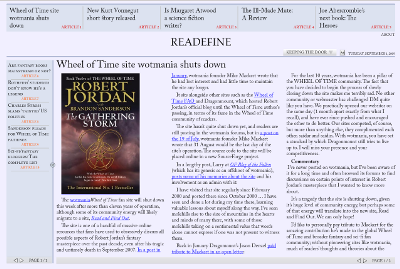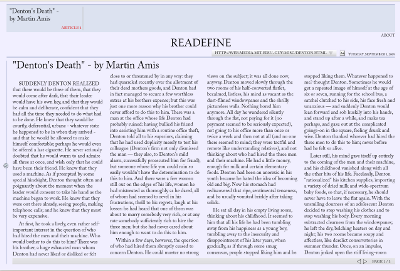September 1, 2009 10:36 PM
I spend a lot of time reading articles on the web. Somehow, I miss the
lack of typesetting and pagination especially when the article is
captivating as well as long. This is my attempt at making reading
content on the web (and the computer to a certain extent) more
beautiful. With a lot of help from Flex 4, Readefine beautifies text,
RSS and HTML content for easier reading. Text is laid out in multiple
columns, sanitized of stray newlines and paragraphs and a nice font is
applied.
What is it?
Readefine is a Flex 4 web application (a desktop one is coming soon) that beautifies RSS, text and HTML content by laying text in multiple columns for easier reading. Take a look at the screenshot below:
It can load content from the web, a file on your computer or via copy-and-paste. Readefine supports content in RSS, HTML or plain text format.
Text settings like justification, ligatures, column width / count, etc. can be fully customized and saved.
Some nice things about it:
- Removes stray newlines, empty p, br tags.
- Newspaper like layout for RSS - my aim was for RSS files to look like a newspaper1.
- Paginates rather than supporting scrolling. I hate scrolling while reading a lot of text.
- Makes long plain text files beautiful and also sections them for performance.
- Copy paste or load a file from your computer (load, not upload)
- Gives a new look to those valuable Gutenberg text files
- Remembers the last 30 URLs you have visited.
- Re-flows text according to the available size.
- Resizes images to fit within the columns.
- Tries to compute the absolute URL from a relative link.
Some not so nice things:
- HTML support is experimental. Certain HTML (even from popular sites like the Wall Street Journal) will make it go crazy. Plain text and RSS work best.
For the Flex Community
This is my first full-fledged Flex 4 application. Flex 4 rocks!
The components used in this extend the existing Flex 4 and Text Layout Framework classes to add pagination, HTML cleanup and tolerant HTML import. I've also built a Scroller like component for the overflow of articles from top DataGroup to the one on the left side. I will be open sourcing these components shortly for the benefit of the developers out there.
Try it out and let me know. Any feedback is welcome.
[1] Though I don't know how far I have achieved that goal.